Tech
The RGB vs Hex Code: Advantages and Disadvantages for Web Design
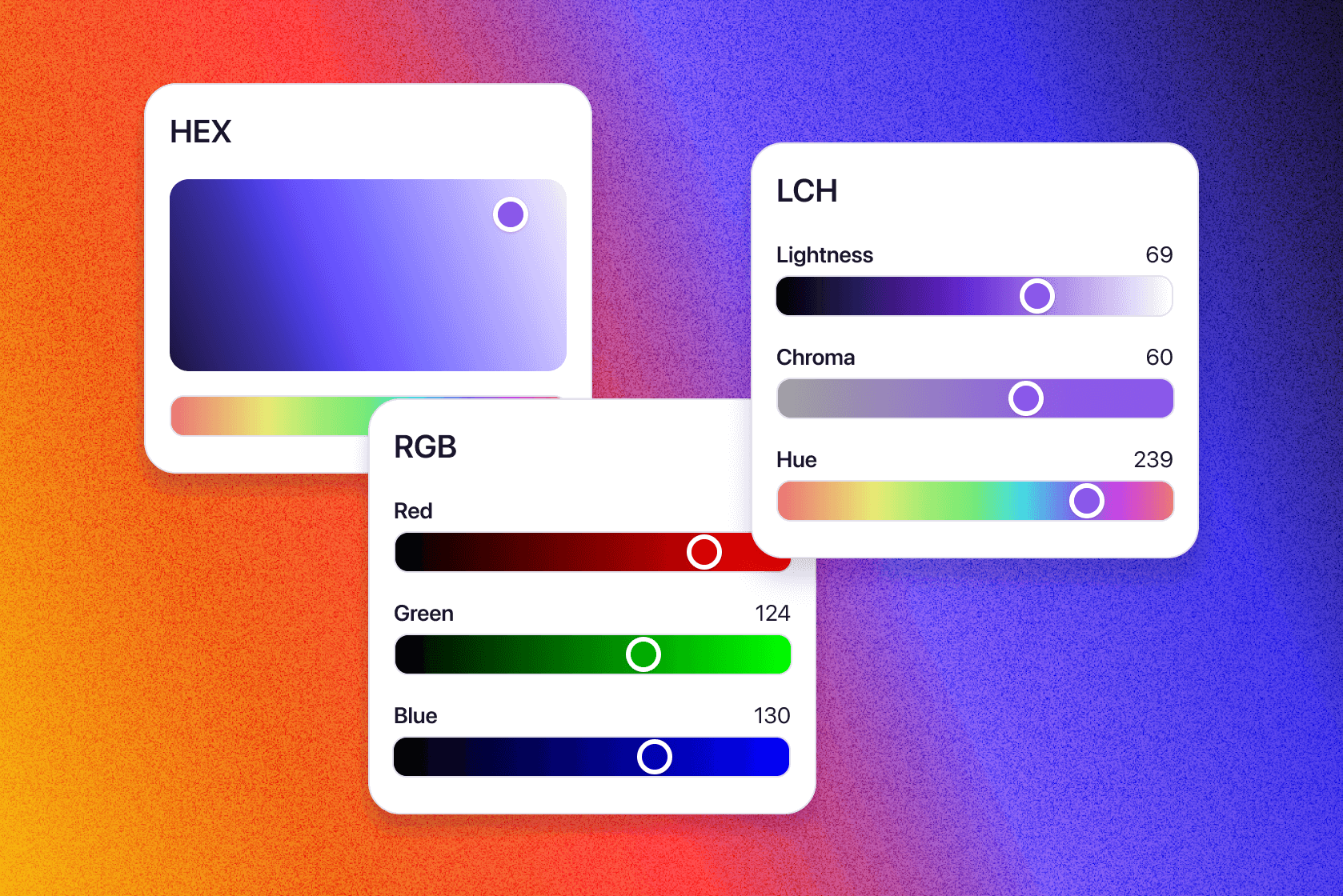
To specify colors on the web, designers and developers have two main options: RGB (red, green, blue) codes or hexadecimal (hex) codes. Both methods serve the same purpose of defining colors, but they differ in their format and approach.
There’s no harm of using any of them because of these RGB and HEX codes can be converted interchangeably from online color conversion tool sites like rgb-hex.com. The choice between RGB and hex codes can impact code readability, color precision, and workflow efficiency.
Table of Contents
Understanding RGB Codes
RGB codes, also known as RGB values or RGB triplets, represent colors by specifying the intensity levels of red, green, and blue light. These values range from 0 to 255, with 0 being the absence of that color and 255 being its maximum intensity. For example, the RGB code (255, 0, 0) represents pure red, (0, 255, 0) is pure green, and (0, 0, 255) is pure blue.
Advantages of RGB Codes
- Human-Readable Format: RGB codes are expressed in a format that is more easily understood by humans. The numeric values for each color component are intuitive and directly relate to the intensity of that color. This makes it easier for designers and developers to visualize and comprehend the color they’re working with.
- Precise Color Control: With RGB codes, you have precise control over the intensity of each individual color component. This granular control allows for creating and adjusting colors with incredible accuracy, especially when working with subtle color variations or gradients.
- Cross-Platform Compatibility: RGB codes are universally recognized and supported across various platforms, browsers, and software. This ensures consistent color rendering regardless of the environment in which your web content is viewed.
- Familiarity and Ease of Use: Many designers and developers find RGB codes more familiar and intuitive to work with, especially those coming from a background in traditional graphic design or color theory. This familiarity can lead to a smoother workflow and a more efficient color selection process.
Disadvantages of RGB Codes
- Longer Code Format: RGB codes are typically longer than their hexadecimal counterparts, as they require three separate values separated by commas. This can make the code slightly more cumbersome to type and read, especially when working with multiple colors.
- Limited Compatibility with Older Systems: While RGB codes are widely supported today, some older systems or software might not recognize or handle them correctly. In such cases, hexadecimal codes may be the safer option for ensuring consistent color rendering.
- Potential for Human Error: With RGB codes, there is a higher risk of human error when manually entering or copying the values. Mistyping or transposing numbers can result in an unintended color, which may be more difficult to catch compared to the compact nature of hexadecimal codes.
Understanding Hexadecimal (Hex) Codes
Hexadecimal codes, commonly referred to as hex codes, represent colors using a combination of six hexadecimal digits (0-9, A-F). Each pair of digits represents the intensity values of red, green, and blue, respectively. For example, the hex code #FF0000 represents pure red, #00FF00 is pure green, and #0000FF is pure blue.
Advantages of Hex Codes
- Compact Code Format: Hex codes are more compact and concise than RGB codes, as they consist of only six characters (including the hash symbol). This makes them easier to read, write, and manage, especially when working with multiple colors in your code.
- Reduced Risk of Human Error: With only six characters to input, there is a lower risk of human error when manually entering or copying hex codes. It’s easier to spot and correct mistakes in a compact code format.
- Compatibility with Older Systems: Hex codes have been around for a longer time and are widely recognized and supported by older systems and software. This ensures better backward compatibility and consistent color rendering across various environments.
- Integration with Shorthand Notation: Hex codes can be easily integrated with shorthand notation, which allows for even more compact color representation. For example, #FF0000 can be shortened to #F00 when the values for each color component are repeated.
Disadvantages of Hex Codes
- Less Intuitive Color Representation: Hex codes are less intuitive and human-readable when it comes to visualizing the color they represent. The hexadecimal digits do not directly correlate to the intensity levels of red, green, and blue, making it harder to conceptualize the resulting color without additional tools or experience.
- Limited Precision: While hex codes provide a wide range of color options, they offer slightly less precision than RGB codes. With only two digits representing each color component, there are fewer possible values (256 per component) compared to the 256 values available in RGB codes.
- Potential for Color Interpretation Issues: In certain cases, different browsers or rendering engines may interpret the same hex code differently, leading to slight variations in the displayed color. This issue is less common with RGB codes, which are more consistently interpreted across platforms.
Choosing Between RGB and Hex Codes:
The choice between RGB and hex codes ultimately depends on your personal preferences, the specific requirements of your project, and the tools and workflows you’re comfortable with. Here are some general guidelines to consider:
- If you prioritize code readability, precision, and familiarity with traditional color theory, RGB codes may be the better option for you.
- If you value compact code formatting, reduced risk of human error, and better compatibility with older systems, hex codes could be the preferred choice.
- For large-scale projects or teams with diverse skill sets, a consistent approach (either RGB or hex) can help maintain code consistency and readability.
- Consider integrating tools or code editors that support color pickers or converters, making it easier to switch between RGB and hex codes as needed.
Ultimately, both RGB and hex codes are valid and widely supported methods for specifying colors on the web. The decision should be based on your specific needs, preferences, and the requirements of your project. Whichever method you choose, maintaining consistent coding practices and adhering to best practices for color accessibility and usability are crucial for creating a high-quality and inclusive web experience.

-

 Health5 years ago
Health5 years agoAdvantages and Disadvantages of Milk
-

 Tech4 years ago
Tech4 years ago6 Tips to Improving E-Commerce Websites
-
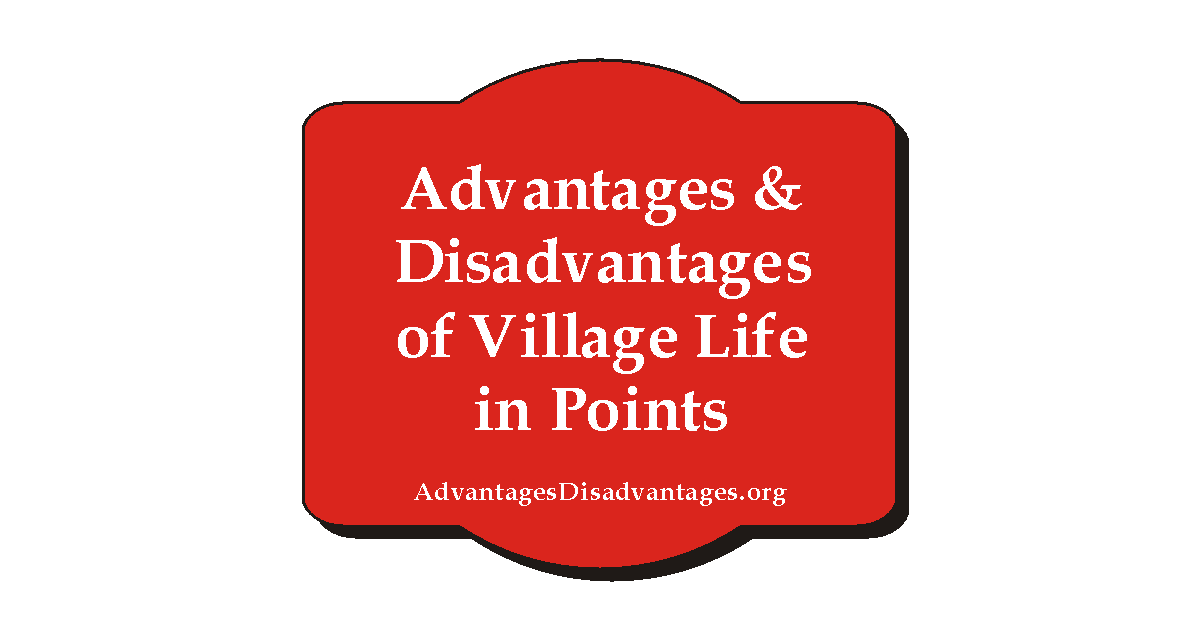
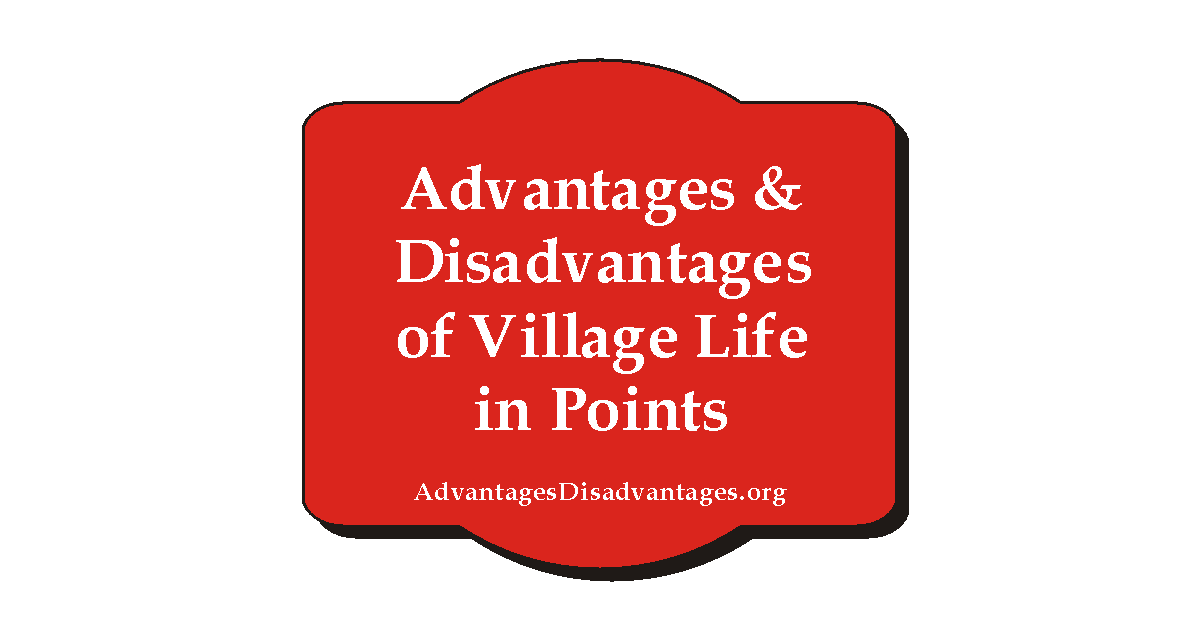 Home5 years ago
Home5 years agoAdvantages and Disadvantages of Village Life in Points
-
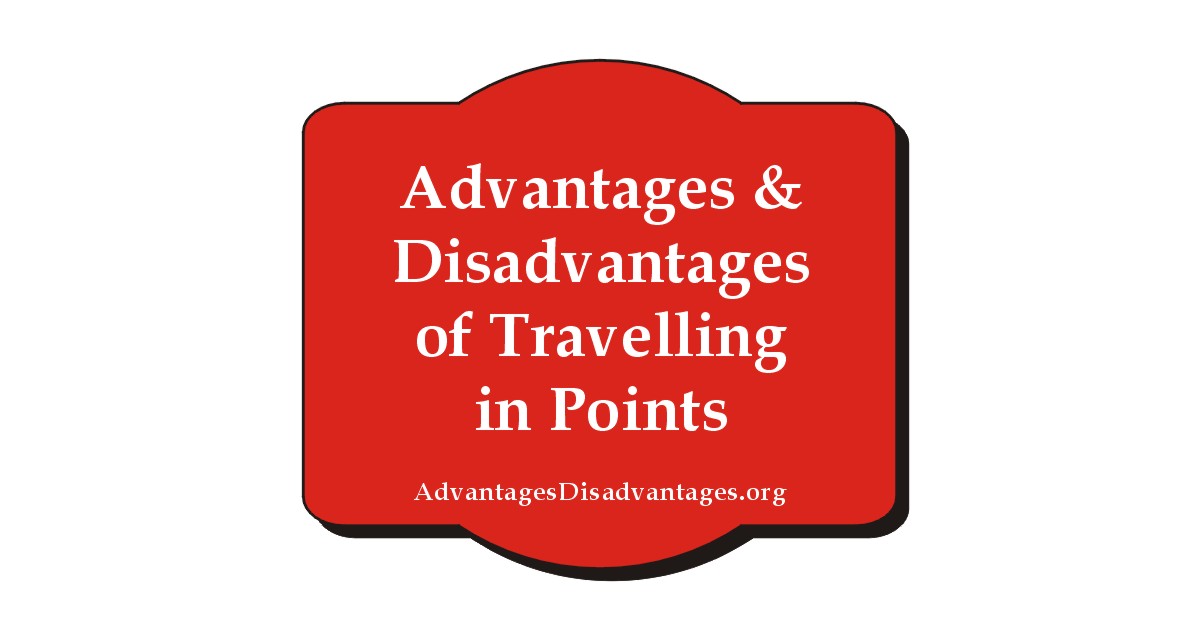
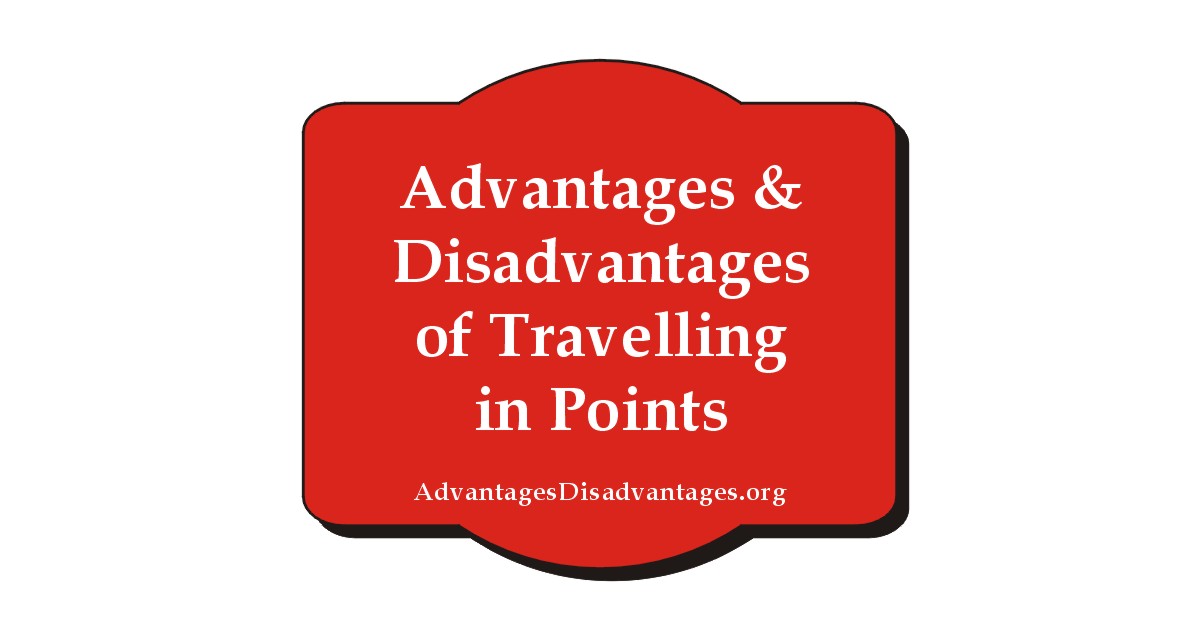 Travel5 years ago
Travel5 years agoAdvantages and Disadvantage of Travelling
-

 Sports3 years ago
Sports3 years agoThe benefits of playing an online live casino
-

 Tech5 years ago
Tech5 years ago10+ Advantages and Disadvantages of Mobile Phones in Points
-

 Tech5 years ago
Tech5 years agoEssay on Advantages and Disadvantages of Offline Shopping
-

 Tech5 years ago
Tech5 years ago8+ Advantages and Disadvantages of Motorcycle |Having Bike